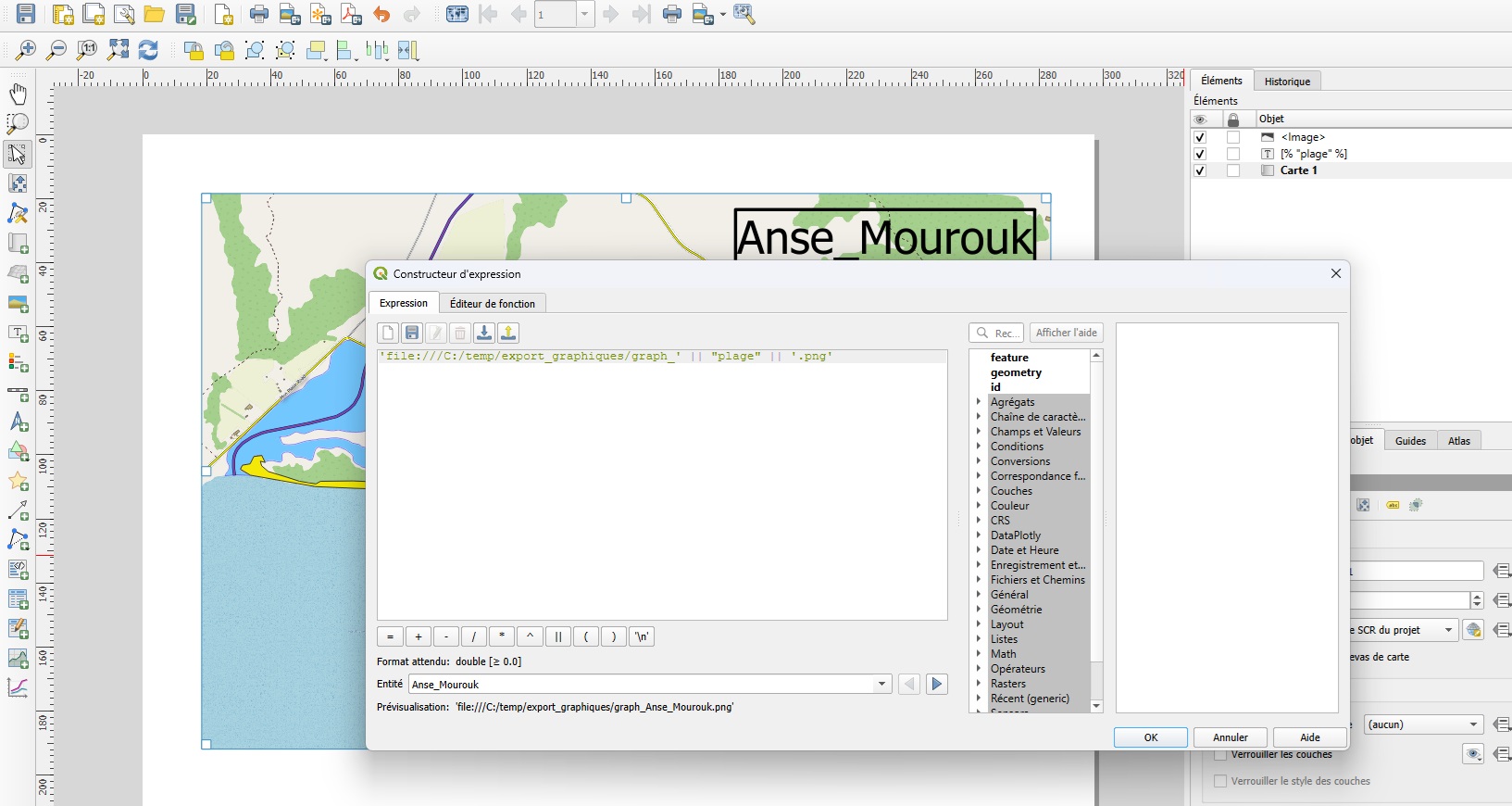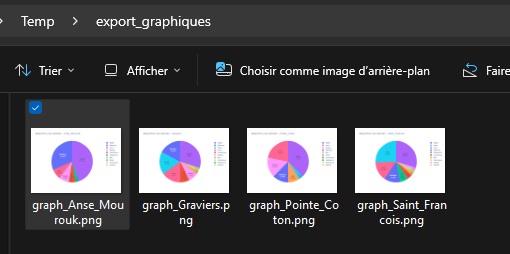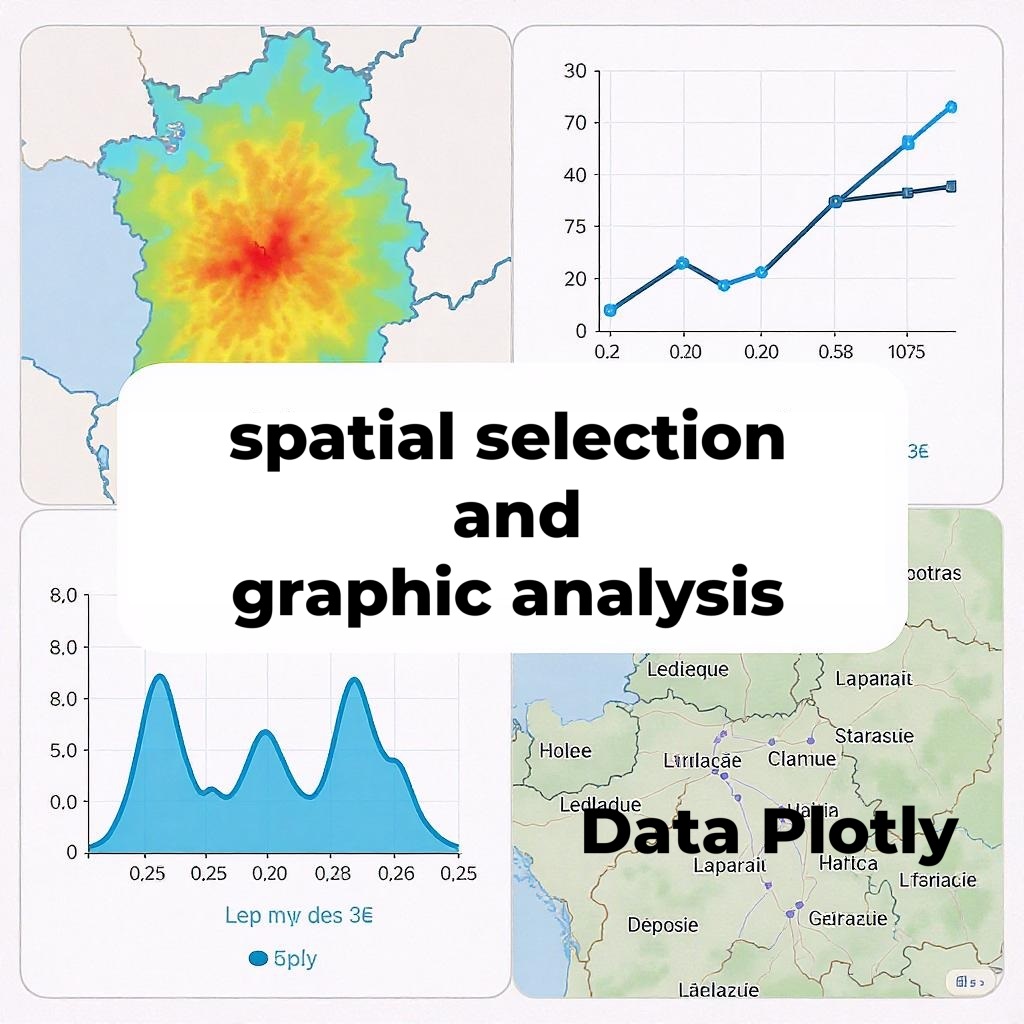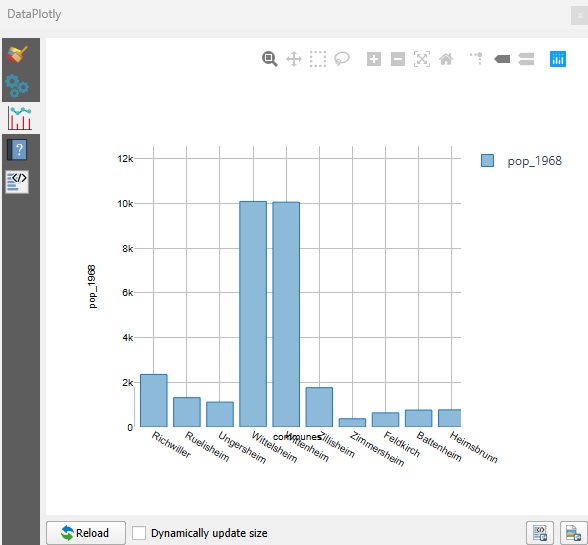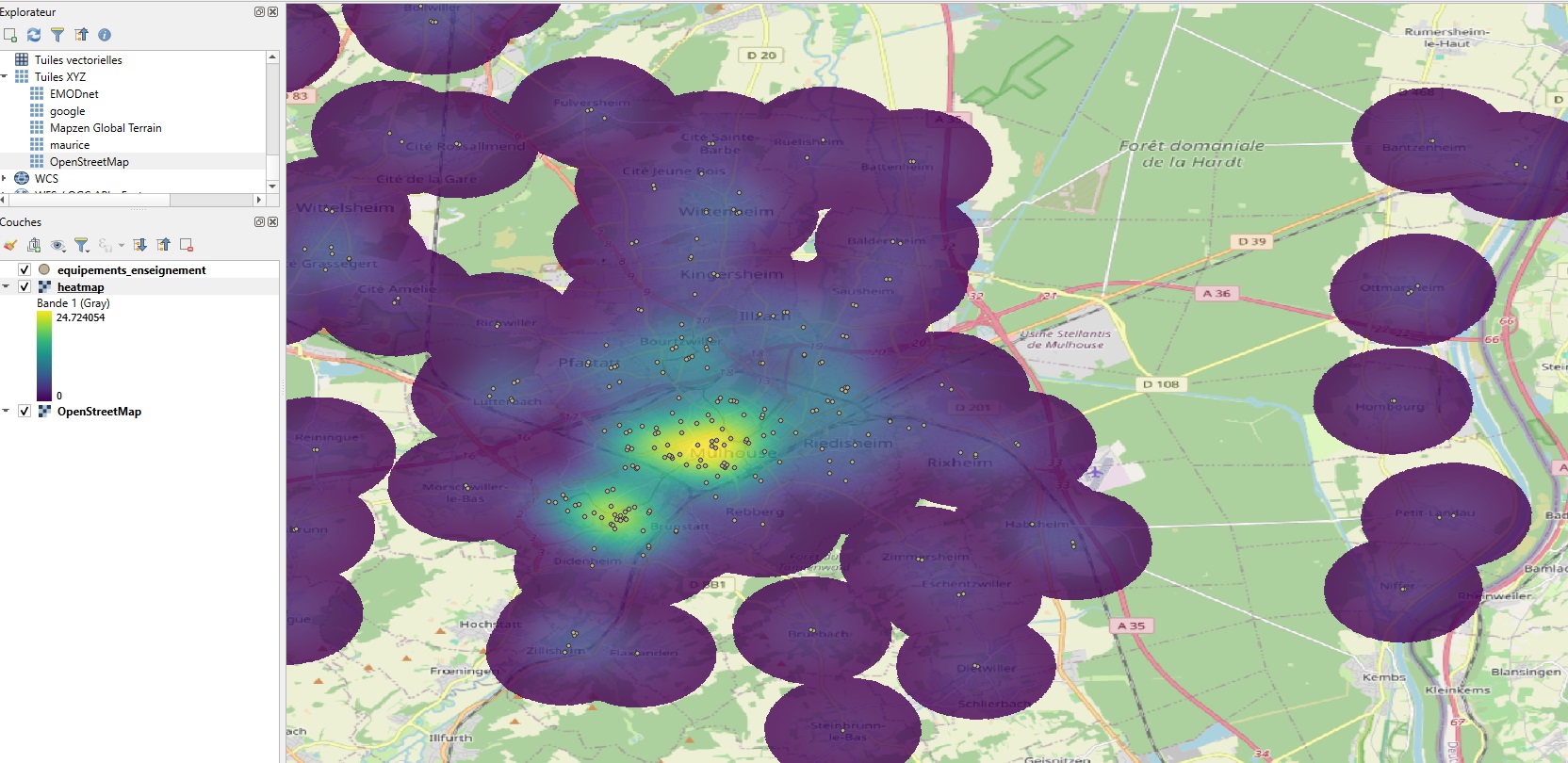Generate an automatic report with QGIS and Data Plotly: integrate graphics into a PDF atlas
Having seen how to create and export a series of graphs with Data Plotly, let’s move on to the next step: integrating these graphs into a QGIS atlas or automated report. This method can be used…
Read More