The QGis resource sharing plugin is now available. This plugin makes it possible to share all type of resources for QGis: libraries of symbols , styles, images and scripts. These items can be stored remotely (for now the plugin supports Github and Bitbucket as public repositories), the local file system, or an http server with zipped collections.
The installation is performed in a classic way with the Manager extensions ( Extensions menu- > Install / Manage extensions ).

To launch the plugin: Extensions-> Resource Sharing -> Resource Sharing

The plugin window opens:

Install the shared resources
Firstly, we will install the symbols of the charts that we have already used in the article Showing charts in S57 QGis
We have made them available through this plugin.
Select Nautical symbols for marine charts from the warehouses of resources and click on Install.

You must get an end of installation message

And if you now select the Installed button on the left window , you will see your new resource .

You can close the plugin window and verify that the symbols are readily available for the style of your layers.
Use of shared resources
The different resources are accessible in the same way as the default resources. In our example, we have installed svg symbols. We will find them again, by default, in the available libraries in QGis: Layer Properties -> Style
Then select Symbol svg in the window drop – down type of symbol.
The loaded symbols appear as a group svg called Resource Sharing.

Adding other shared resources
By default, you have as sources of shared resources the public libraries. But you can share within your company, organization or working group, non- public resources.
To add a resource library in the plugin window, select Settings , then Add .

For the time being, there are 4 types of libraries that you can use :
| Type | Example URL | Description |
| Github | https://github.com/akbargumbira/qgis_resources_sharing.git | To fill Public Github libraries |
| bitbucket | https://bitbucket.org/akbargumbira/qgis-style-repo-dummy.git | To fill public of bitbucket libraries |
| files local | file: /// c: / resources / qgis_resources | You must point to the root of your Library in your disk |
| HTTP server (s) with zipped collections | You must point to the base address of the library. The metadata must be located at http (s): / / [base_url] /metadata.ini. The collections must be at http (s): // [base_url] / collections / [collection_name]> zip. |
To build the library, you can consult the operating mode directly on the Plugin page:
If you want to create as a file system, the library structure must comply with this model:
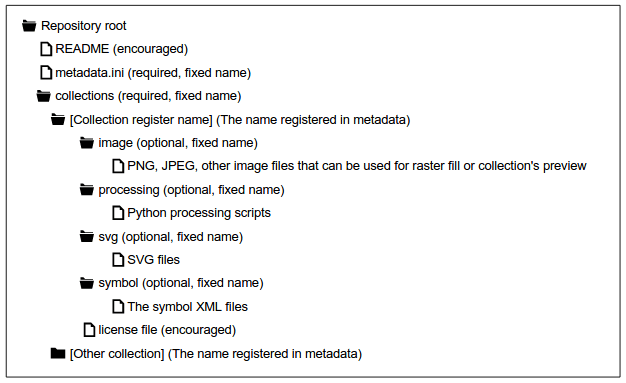
Each collection can to have one or several types (image, processing, svg , symbol).
The metadata.ini file must respect the following structure:
[ general ]collections = osm_spatialite_googlemaps, flow map
[ osm_spatialite_googlemaps ]name = OSM Spatialite Googlemaps
author = Anita Graser
email=anitagraser@gmx.at
tags = osm , spatiality , google maps, roads
Google Maps style from OSM data in a SpatiaLite database
[ flow map ]name = Flow map
author = Anita Graser
email=anitagraser@gmx.at
tags = flows, arrows
description = The collection contains styles for flow maps
In this example, we have two collections ( osm_spatialite_googlemaps and flow map ). For each collection it is mandatory to indicate a name, author, email, keywords and description.
To put this library online on a server, you have to create a zip file for each collection. The entire process is explained on the plugin pages.
One thought on “Share your resources (symbols, images, scripts) for Qgis with the new Resource Sharing plugin”